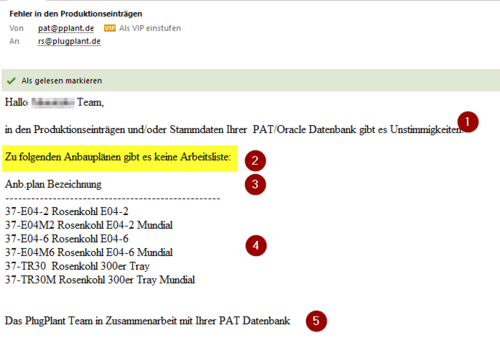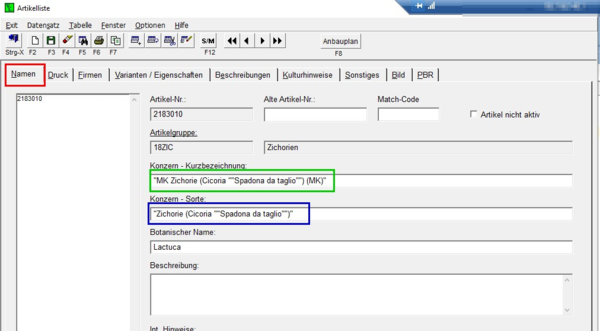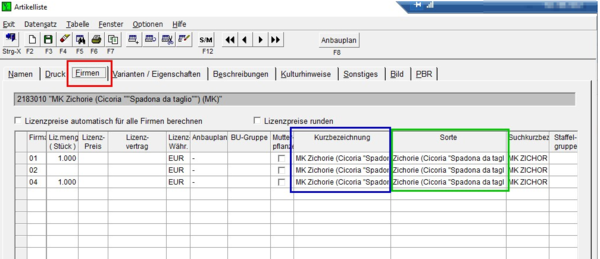Info-Mail 2.0GB: Unterschied zwischen den Versionen
(→S211) |
(→Settings) |
||
| (20 dazwischenliegende Versionen desselben Benutzers werden nicht angezeigt) | |||
| Zeile 128: | Zeile 128: | ||
| S309_Vater_Sohn_LFKW_ungl || S309) The following order lines have different delivery weeks in mother and daughter || [[Info-Mail_2.0GB#S309|S309]] | | S309_Vater_Sohn_LFKW_ungl || S309) The following order lines have different delivery weeks in mother and daughter || [[Info-Mail_2.0GB#S309|S309]] | ||
|- | |- | ||
| − | ! Queries on | + | ! Queries on invoices |
|- | |- | ||
| S401_Rech_Test || S401) The following order lines at status RE have no invoice line. ... For those lines "Not invoiced" is written in the delicvery text, so at the next check they will not been shown again. || [[Info-Mail_2.0GB#S401|S401]] | | S401_Rech_Test || S401) The following order lines at status RE have no invoice line. ... For those lines "Not invoiced" is written in the delicvery text, so at the next check they will not been shown again. || [[Info-Mail_2.0GB#S401|S401]] | ||
| Zeile 140: | Zeile 140: | ||
| S501_Artform_doppelt || S501) These articles in the main data have double entries in the form. Please check and cancel one of them. || Information | | S501_Artform_doppelt || S501) These articles in the main data have double entries in the form. Please check and cancel one of them. || Information | ||
|- | |- | ||
| − | | S502_PHM_doppelt || S502) These articles in the main data have double entries in the | + | | S502_PHM_doppelt || S502) These articles in the main data have double entries in the production devices. Please check and cancel one of them. || [[Doppelte_PRDHLFNR_löschen|Erklärung]] |
|- | |- | ||
| − | | S503_Eigen_ohne_Formtimest || S503) These articles in the main data have entries of | + | | S503_Eigen_ohne_Formtimest || S503) These articles in the main data have entries of production devices which cannot assigned to any form. These entries will be deleted. || Information |
|- | |- | ||
| S504_Variante_ohne_Firma || S504) These articles in the main data have entries of forms which cannot assigned to any company. These entries will be deleted. || [[Info-Mail_2.0GB#S504|Information]] | | S504_Variante_ohne_Firma || S504) These articles in the main data have entries of forms which cannot assigned to any company. These entries will be deleted. || [[Info-Mail_2.0GB#S504|Information]] | ||
|- | |- | ||
| − | | S505_Inaktives_PRDHLFNR || S505) The following production entries use an inactive | + | | S505_Inaktives_PRDHLFNR || S505) The following production entries use an inactive production device || [[Info-Mail_2.0GB#S505|S505]] |
|- | |- | ||
| S506_Variante_nicht_definiert || S506) These articles in the main data have forms not defined in the product form table. Please check these entries! || [[Info-Mail_2.0GB#S506|S506]] | | S506_Variante_nicht_definiert || S506) These articles in the main data have forms not defined in the product form table. Please check these entries! || [[Info-Mail_2.0GB#S506|S506]] | ||
| Zeile 226: | Zeile 226: | ||
==== S103 ==== | ==== S103 ==== | ||
| − | This report informs you that a package as well is a | + | This report informs you that a package as well is a production device. Therefore it could have a different VAT. |
Fill in the correct rate in the order lines. | Fill in the correct rate in the order lines. | ||
| Zeile 346: | Zeile 346: | ||
*Is the production amount correct? | *Is the production amount correct? | ||
| − | The order line should be cancelled and entered | + | The order line should be cancelled and entered again before given to production. |
==== S212 ==== | ==== S212 ==== | ||
| − | + | Please check as well in the production data details why the amount differs! | |
| − | * | + | *Has there been a change in the order after start of production? |
| − | * | + | *Is the production amount correct? |
| + | |||
| + | The order line should be cancelled and entered again before given to production. | ||
| − | |||
==== S213 ==== | ==== S213 ==== | ||
| − | + | This query checks if in the production company for an internal purchaise the correct amount is set. Correct the production amount in accordance to the mother order. | |
==== S214 ==== | ==== S214 ==== | ||
| − | + | In the order line open the requested production data details. For one article there should be no double lines referring to one date neither with status X (= planned) nor Z (= produced). | |
| − | |||
| − | + | Check the entries in production and delete the wrong line. | |
| − | ''' | + | '''If this happens more often get in touch with your Plug-Plant support.''' |
==== S215 ==== | ==== S215 ==== | ||
| − | + | A production entry shall be resetted via menu Options. Sometimes PAT calculates wrong and do not set back the amount to "0". This query is a safe against that error. | |
| − | + | Check the amount of this article at production time and eventually correct the production amount. | |
==== S216 ==== | ==== S216 ==== | ||
| − | + | In production difference entries are created as a surplus against failure. These entries in the D-line always should be negative. | |
| − | + | Reset the amount with menu Options. | |
| − | + | If this mistake occurs again, please contact your support at '''Plug-Plant'''. | |
==== S217 ==== | ==== S217 ==== | ||
| − | In | + | In <u>[[Laufnummern:_Basisinformationen_und_manuelles_Korrigieren|Sequential number Administration]]</u> batches are listed, which are not in production but have status "P". Please <u>[[Laufnummer_manuell_ausbuchen|change]]</u> the status to "2" for losses or "D" for delivered. Alternatively create a new production entry for this batch. |
==== E254 ==== | ==== E254 ==== | ||
| − | In | + | In this query there are two different ways of the function, which will be adjusted depending to the work flow in your company |
and FL_PRODOK = 'J' | and FL_PRODOK = 'J' | ||
| − | # | + | #By using Serial print production labels - Track-Trace this part must be '''commented out'''. |
| − | # | + | #By creating batches from tablet with <u>[[PPApp_Produktion_Beschreibung|PPApp-Produktion]]</u> this part must run. |
| − | + | These are the two ways to create batch numbers. | |
==== E256 ==== | ==== E256 ==== | ||
| − | + | Please check as well order and production if these changes of the date are correct. | |
==== E257 ==== | ==== E257 ==== | ||
| − | + | Check batch number and set the possibly wrong recorded batch to loss. | |
| − | === | + | === Matching of mother / daugther orders === |
==== S301 ==== | ==== S301 ==== | ||
| Zeile 407: | Zeile 407: | ||
==== S302 ==== | ==== S302 ==== | ||
| − | + | Transfer this order to the production company. | |
==== S303 ==== | ==== S303 ==== | ||
| − | + | The mother order has been transferred multiple! | |
| − | ⇒ | + | ⇒ Cancel one of the daughter orders. |
==== S304 ==== | ==== S304 ==== | ||
| − | + | Cancel the daughter order which belongs to the mother order. | |
==== S305 ==== | ==== S305 ==== | ||
| Zeile 423: | Zeile 423: | ||
==== S306 ==== | ==== S306 ==== | ||
| − | + | Please check if the cancelation of the daughter order is correct. | |
| − | * | + | *If so the mother order as well should be cancelled; |
| − | * | + | *if not transfer a new daughter order. |
| − | ⇒ | + | ⇒ It is possible that the change has been made in one of these orders while the order in the other company as well was opened. Afterwards both orders have been saved. |
==== S307 ==== | ==== S307 ==== | ||
| − | + | The order lines of mother and daughter always should have the same status. | |
| − | + | Please check which of thes orders does have the wrong status and make the corresponding corrections. | |
==== S308 ==== | ==== S308 ==== | ||
| − | In | + | In the order lines of mother and daughter should be the same amount. One of the orders has been changed later. |
| − | + | Please check why it has been changed and enter the correct amount. If the article yet is not in production you can enter this line in the mother order again. Then again transfer it to the daughter with "automatic orders". | |
| − | ⇒ | + | ⇒ It is possible that the change has been made in one of these orders while the order in the other company as well was opened. Afterwards both orders have been saved. |
==== S309 ==== | ==== S309 ==== | ||
| − | In | + | In the order lines of mother and daughter should be the same delivery week. One of the orders has been changed later. |
| + | |||
| − | + | Please check why it has been changed and enter the correct delivery week to the other order in the other company. | |
| − | === | + | === Queries on invoices === |
==== S401 ==== | ==== S401 ==== | ||
| − | + | After writing the delivery notes - not yet printed - you possibly take out some articles from the invoice. The invoice will be created and all articles of the order will change the status to "RE" gesetzt. But the articles taken out not have been invoiced. | |
| − | + | With this query the not invoiced articles in the delivery note will get the additional text "Not invoiced". Please check if these statements are correct. Now finally the delivery note can be printed. | |
| − | In | + | In the report of the following day these articles not will be listed again. |
==== E451 ==== | ==== E451 ==== | ||
| − | + | The invoice has to be [[Stornorechnung_nach_GoBD|cancelled]] due to national conditions. Afterward please correct the invoice. | |
| − | + | Please enter the VAT for these lines. | |
| − | + | Check if the main data of this article or product form are complete. | |
==== E452 ==== | ==== E452 ==== | ||
| − | + | The invoice has to be [[Stornorechnung_nach_GoBD|cancelled]] due to national conditions. Afterward please correct the invoice. | |
| − | + | Please enter the price for the listed lines. | |
| − | + | Check if this article is listed in the actual price list. If necessary the price list has to be [[Preise_anlegen_und_ändern|adapted]]. | |
| − | === | + | === Monitoring the main data === |
==== S504 ==== | ==== S504 ==== | ||
| − | In "WARTUNG" | + | In <u>[[PAT_Module#Wartung|"WARTUNG"]]</u> in tab "8" the function <code>Löschen Artform- und Arteigen-Leichen</code> has to be executed. |
==== S505 ==== | ==== S505 ==== | ||
| − | + | In the form of the listed article in the [[Artikel_anlegen#Artikelliste.2C_Varianten.2FEigenschaften|properties]] is set a hook in column "Inactive". | |
| − | + | Please check if this hook has to be unset or another production device has to be used. | |
==== S506 ==== | ==== S506 ==== | ||
| − | + | Before entering a new product form it has to be created in the mask "product form of variety". <u>[[Artikelvarianten_anlegen|Here]]</u> you will find the how to. | |
| − | + | Do you think this report is wrong because this product form already exists? It is possible that you have set a blank space in addition. | |
==== S507 ==== | ==== S507 ==== | ||
| − | + | The basic form in table properties is not listed in the mask "product form of variety". | |
| − | ⇒ | + | ⇒ Any basic form listed in the properties of an article has to be defined in this mask. |
| − | + | Do you think this report is wrong because this product form already exists? It is possible that you have set a blank space in addition. | |
==== S508 ==== | ==== S508 ==== | ||
| − | + | This query will be helpful to those of our customers who have more companies but same clientele and different staff members for the customers main data. Accidently double assigned Fibu-numbers will be recognized and can be corrected the following day. | |
==== S509 & S510 ==== | ==== S509 & S510 ==== | ||
[[File:Infomail_S509.png|border|left|600px]] | [[File:Infomail_S509.png|border|left|600px]] | ||
| − | + | The queries S509 und S510 check if series name (S509 = blue frame) or rather concern variety name (S510 = green frame) are identical in the masks variety list - name and variety list - companies. Sometimes it only is a blank space to much. | |
| − | + | Making the corrections in mask variety list - name there opens a window asking if these changes | |
| − | a) | + | a) should be transferred to all companies |
| − | b) | + | b) should be executed in existing orders as well |
| − | ⇒ | + | ⇒ these questions should be confirmed with >>Yes<<. |
<br clear=all> | <br clear=all> | ||
[[File:Infomail_S510.png|border|left|600px]] | [[File:Infomail_S510.png|border|left|600px]] | ||
| − | + | Making the corrections in mask variety list - companies there opens a window asking if these changes should be transferred to all companies. This question should be confirmed with >>Yes<<. | |
<br clear=all> | <br clear=all> | ||
==== S511 ==== | ==== S511 ==== | ||
| − | + | Please fill in the field without dates in the cultivation schedule. | |
==== S512 ==== | ==== S512 ==== | ||
| − | + | The basic form of the production device has to be listed as product form. Enter it to the product form table and take care that it gets an existing cultivation schedule. | |
==== S513 ==== | ==== S513 ==== | ||
| − | + | For this product form there exists no properties. Which product device shall be taken? | |
==== S515 ==== | ==== S515 ==== | ||
| − | + | In Customer - company properties for inner country clients the field <code>Calculate VAT</code> has to be set, for foreign country clients it has not to be set. | |
==== E551 ==== | ==== E551 ==== | ||
| − | + | Enter the price group at [[Artikel_anlegen#Artikelliste.2C_Varianten.2FEigenschaften|product form/properties]] in the mentioned product form. | |
| − | === | + | === Queries to functions of the data base === |
==== S601 ==== | ==== S601 ==== | ||
| − | In | + | In table B_Log errors are reported. many of them belong to functions running in the background. |
| − | + | Please contact your '''Plug-Plant''' support to correct these errors. | |
==== S602 ==== | ==== S602 ==== | ||
| − | + | The <u>[[Auswertung#Produktionshistorie|Produktion history]]</u> has to be installed again that all inputs can be traced. | |
| − | === | + | === Queries on bill of material === |
==== S701 ==== | ==== S701 ==== | ||
| − | + | You already work some time with <u>[[Was_sind_Stücklisten%3F|bill of material]]</u>? Have a look at similar articles and take over the samples for the reported articles. | |
| − | + | Have you created lots of new articles where you need a bill of material for, first create one bill of material to one article as a sample. This sample afterwards can be taken over to the other articles with [[Artikel_Varianten_kopieren|STDIMPEXP]]. | |
| − | + | If you are not used to the tool STDIMPEXP do not hesitate to contact your support at '''Plug-Plant'''. | |
==== S702 ==== | ==== S702 ==== | ||
| − | + | For searching faults please proceed in the outlined order. | |
| − | # | + | #Check first if the listed article number in [[Was_sind_Stücklisten%3F|bill of material]] is the right and eventually correct it. |
| − | # | + | #Check if in the main data of the article for the listed form the hook is set at "bill of material" and the "Bill of material Type" registered. |
| − | # | + | #If a new article or another product form of an existing article shall be used in bill of material it must be registered in the main data. |
==== S703 ==== | ==== S703 ==== | ||
| − | + | After saving the [[Was_sind_Stücklisten%3F|bill of material]] accidently the article number has been deleted and renewed and saved. | |
| − | # | + | #Search out with the listed articles which article number has been deleted. In most cases there will be a corresponding report with a missing bill of material. |
| − | # | + | #The bill of material has to be enterd new. |
| − | # | + | #In the SQL-Developer the surplus lines have to be deleted. So this message will not be reported again. |
| − | + | Alternatively a new bill of material only saved with its header. In '''SQL-Developer''' for the relevant varieties the timest of B_Stueckliste can be copied to listtimest of B_Stuecklistecol. | |
==== S704 ==== | ==== S704 ==== | ||
| − | + | This report is flexible and can be adjusted to your company: | |
| − | * | + | *two lines for graftings; |
| − | * | + | *three lines for production of Trios; |
| − | * | + | *multiple queries to different article groups for seed mixtures or Duo, Trio, Quattro. |
| − | + | Check the reported bill of material and correct the entries: | |
| − | * | + | *add or delete line; |
| − | * | + | *check in the article number if the amount is correct. |
| − | ⇒ | + | ⇒ if the amount assignment is correct get in touch with '''Plug-Plant'''. The select in this function of Info-Mail has to be adjusted. |
==== S705 ==== | ==== S705 ==== | ||
| − | + | In the order with click at the line header the [[Stückliste_P_-_Veredeln_(Gemüsebau)#Auftragserfassung|Produktion details]] can be opened. Articles with 'E1...' (ready plants grafted) should have single production steps for: | |
| − | * | + | *Understock (propagation) |
| − | * | + | *scion variety (propagation) |
| − | * | + | *grafting |
| − | * | + | *potting |
| − | + | If you have named your articles different then please get in touch with '''Plug-Plant'''. The query will be individually adjusted. | |
| − | + | Find out which production step is missing and check your entries in bill of material and production. | |
==== S706 ==== | ==== S706 ==== | ||
| − | + | In the order with click at the line header the [[Stückliste_P_-_Veredeln_(Gemüsebau)#Auftragserfassung|Produktion details]] can be opened. Articles with 'TR...' (half ready plants grafted) should have single production steps for: | |
| − | * | + | *Understock (propagation) |
| − | * | + | *scion variety (propagation) |
| − | * | + | *grafting |
| − | + | *potting | |
| + | If you have named your articles different then please get in touch with '''Plug-Plant'''. The query will be individually adjusted. | ||
| − | + | Find out which production step is missing and check your entries in bill of material and production. | |
| − | === | + | === Queries on work list === |
==== S801 ==== | ==== S801 ==== | ||
| − | + | You already work some time with <u>[[Arbeitsliste|work lists]]</u>? Have a look at similar articles and take over the samples for the reported articles. | |
| − | + | Have you created lots of new articles where you need work lists for, first create one work list to one article as a sample. This sample afterwards can be taken over to the other articles with [[Artikel_Varianten_kopieren|STDIMPEXP]]. | |
| − | + | If you are not used to the tool STDIMPEXP do not hesitate to contact your support at '''Plug-Plant'''. | |
| − | ''' | + | '''Hint''': The query is built up that way that cultivation schedules starting with '#' '''in Name (long field (PRDGRP.BEZ))''' will be excluded. |
==== S802 ==== | ==== S802 ==== | ||
| − | == | + | == Settings == |
| − | + | The settings necessary will be entered in "PAT - Maintenance" at <u>[[Infomail_Empfänger|Infomail Receiver]]</u> and <u>[[Infomail_Settings|Infomail Settings]]</u>. | |
Aktuelle Version vom 20. Mai 2021, 12:08 Uhr
Plug-Plant offers the possibility to install a query routine which will inform you about possible errors in your inputs. There are more than 60 queries already. This query routine runs daily to eliminate occurrred errors immediately.
Inhaltsverzeichnis
- 1 Introduction
- 2 tabular list
- 3 Possible solutions
- 4 Settings
1 Introduction
If in a query is found a result we and/or you will get a mail. This mail as well contains the query as the articles involved.
At (1) you will find the general form of address.
The title of the query is marked in yellow (2). You will find it in the table below.
The headline (3) names the relevant dates,
which (4) will be listed in detail.
Please beware: only the affected articles and forms will be listed!
New now: you will either get an information if the queries have been executed and no result found.
You will get the Info-Mail configurated as required. So remarked errors can be edited or corrected directly and the queries of comming day will be without result found.
2 tabular list
In the table below you will find all query routine as well as a link to solution approaches. You will find out that at some queries alternative titles are listed. With these queries you have the choice we will adjust to your operational circumstances.
If you want to have installed another query do not hesitate to ask us. We will install it for you.
We have named the queries with S (Standard) and E (Extension). The installation of the E-queries is combined with additional costs.
| Title of the query function | Title of the query | solution approach |
|---|---|---|
| Queries about orders | ||
| S101_Auftrag_ohne_Header | S101) There is no order head to the following order lines | S101 |
| S102_Auftrag_FL_Zukauf | S102) For the following order lines in company 01 there are no correct details about the supplier | S102 |
| S103_Verpack_MWST | S103) The following order lines should have transport VAT = 7 | S103 |
| S104_ET_Menge | S104) The following order lines have wrong label amount | S104 |
| S105_keine_Prodzeit | S105) at the following order iputs in the produktion planning the delivery date is same to the produktion date | S105 |
| S106_Auftrzei_ohne_PRDZEIT | S106) the following articles are not included in the diverse articles. Date of produktion is the same as date of delivery | S106 |
| S107_Auftragskopf_falsche_MWSTkennung | S107) The following order heads do have a report VAT setting that not fits to the delivery land | S107 |
| S108_Auftrag_falsche_MWST | S108) The following order lines do have a VAT that not fits to the delivery land | S108 |
| E151_Abholg_FolgeKW_Auslief | E151) The following articles have to be collected from company XYZ next week | Information |
| E152_INFO_AUFTRZEI_DOPPEL | E152) The following articles are twice but have no A -line in the produktion data. Please check if these lines can be deleted and call your Plug-Plant support | E152 |
| Queries about production | ||
| S201_Auftrag_nicht_PR | S201) The following order lines should be produced in short but are not released | S201 |
| S202_Auftrzei_Prodeintr_dop | S202) The following order lines have double production inputs | S202 |
| S203_Auftrag_fehlt | S203) The following production inputs have no order lines | S203 |
| or | S203) The following production inputs have no order lines and have been deleted | S203 again |
| S204_kein_Prod_mit_LFS | S204) The following order lines are not in production but already have delivery notes | S204 |
| S205_kein_Prod_ohne_LFS | S205) The following order lines are not in production and have been set to "AN", because they not have a delivery note | S205 |
| or | S205) The following order lines are not in production. Please cancel these line/s and enter again. | S205 again |
| S206_Produktion_ohne_Laufnr | S206) The following production inputs have no sequential number (input in b_prod_charge) and have been set to not booked | S206 |
| S207_Doppelte_Laufnummern | S207) The following sequential numbers are multiple in the sequential number administration. Please inform Plug-Plant Software. | Information |
| S208_Prodplan_A_negativ | S208) In the order these lines have negative quantities. They will be set to 0 by listing the order number in the text. | S208 |
| S209_Doppel_Plantimest | S209) The following order lines with same order time have different planning time points: ... These order lines have been released so that there is more than one planning time. | S209 |
| S210_Chargennr_doppelt | S210) The following batch numbers are multiple in production for the same article. Please connect these batches to each other. | S210 |
| S211_Ungl_Mengen | S211) The following lines differ in order and production (amount). Please cancel these order lines and enter again. | S211 |
| S212_Ungl_Ausgangsmengen | S212) The following lines differ in order and production (basic amount). Please change the amount once, save and then fill in the requested amount again.Then save again. | S212 |
| S213_Prodplan_Summe_A_I | S213) The total sum in production of company 01 is not 0 at the following order lines | S213 |
| S214_Prodplan_XZ_Zeilen | S214) There are X and Z lines to the same production date at the following order lines | S214 |
| S215_XX_Auftrtimest_Ungl_0 | S215) The following order lines are not at 0 correctly after take back / recalculation | S215 |
| S216_Prodplan_D_positiv | S216) The following difference entries are positive. | S216 |
| S217_Charge_ohne_Prodeintrag | S217) For these batches there are sequential numbers without production entry. Please control and set to fail or delivered or introduce a new production entry to this batch. | S217 |
| E251_Antreiben | E251) The following positions have to be moved to the greenhouse | Information |
| E252_veredelt_ohne_Korn | E252) The following order lines of plants for warm cultivation have no production line for seed, pill or cutting | E252 |
| E253_Differenz_A_P | E253) At the following articles there is too little production amount for the delivery week | E253 |
| E254_Chargennr_fehlt | E254) For the following production lines there are missing batch numbers in the tracing tables | E254 |
| E255_Abholg_FolgeKW_Weiterv | E255) The following articles have to be collected from company XYZ next week for further processing | Information |
| IM_E256_Liefdat_geaendert | E256) The delivery date has been changed for the following order lines | E256 |
| IM_E257_Charge_mit_mehr_Artnr | E257) These batches contain more than one article | E257 |
| Matching of mother / daughter -orders | ||
| S301_Best_ohne_Sohn_Auftr | S301) The following internal orders of the actual year do not have daughter orders. | S301 |
| S302_Vater_ohne_Sohn | S302) The following mother orders do not have a daughter order | S302 |
| S303_Mehrere_Soehne | S303) The following mother orders in a partner company do have more than one daughter order | S303 |
| S304_Vater_Stornozeilen | S304) The following mother orders are cancelled, neither the daughter order | S304 |
| S305_Sohn_ohne_Vater | S305) The following daughter orders have no mother | S305 |
| S306_Sohn_Stornozeilen | S306) The following daughter orders are cancelled, neither the mother orders | S306 |
| S307_Vater_Sohn_Status_ungl | S307) The following order lines have another status in the other company | S307 |
| S308_Vater_Sohn_Mengen_ungl | S308) The following order lines do have different amounts in mother and daughter. If production (S-PRKW) not jet started, enter the line again because production amount could be calculated wrong. If production already started, leave it like it is. | S308 |
| S309_Vater_Sohn_LFKW_ungl | S309) The following order lines have different delivery weeks in mother and daughter | S309 |
| Queries on invoices | ||
| S401_Rech_Test | S401) The following order lines at status RE have no invoice line. ... For those lines "Not invoiced" is written in the delicvery text, so at the next check they will not been shown again. | S401 |
| E451_Rechng_ohne_MWST | E451) The following articles have no VAT in the invoice | E451 |
| E452_Preis_Test | E452) The following articles have no price in the invoice | E452 |
| Monitoring the main data | ||
| S501_Artform_doppelt | S501) These articles in the main data have double entries in the form. Please check and cancel one of them. | Information |
| S502_PHM_doppelt | S502) These articles in the main data have double entries in the production devices. Please check and cancel one of them. | Erklärung |
| S503_Eigen_ohne_Formtimest | S503) These articles in the main data have entries of production devices which cannot assigned to any form. These entries will be deleted. | Information |
| S504_Variante_ohne_Firma | S504) These articles in the main data have entries of forms which cannot assigned to any company. These entries will be deleted. | Information |
| S505_Inaktives_PRDHLFNR | S505) The following production entries use an inactive production device | S505 |
| S506_Variante_nicht_definiert | S506) These articles in the main data have forms not defined in the product form table. Please check these entries! | S506 |
| S507_Variante_Eigenschaft_nicht_definiert | S507) These articles in the basic product form use names of forms not defined in the product form table! | S507 |
| S508_Fibunummer_doppelt | S508) Same Fibu-no is given to multiple customers. Please check it. | S508 |
| S509_Sortbez_unterschied | S509) These articles have different variety names in article head and article company. | S509 |
| S510_ArtKbez_unterschied | S510) These articles have different article names in article head and article company.. | S510 |
| S511_Anbauplan_unvollständig | S511) The following cultivation schedules are incomplete. Cultivation schedules without short name already have been canceled. | S511 |
| S512_VarianteEigenschaft_nicht_in_Variante | S512) These articles in the main data of properties have basic forms which are not listed in their forms. Please fill in. | S512 |
| S513_Variante_ohne_Eigenschaft | S513) These product forms do have no properties. Please fill in. | S513 |
| S514_Artikel_ohne_Firma | S514) These articles in the main data have no company items and have been deleted. | Information |
| S515_Kundenstamm_falsche_MWSTkennung | S515) These customers do not have the VAT calculation that fits to the country | S515 |
| E551_keine_Artpreisgruppe | E551) The following product forms do have no price group | E551 |
| queries about functions of the database | ||
| S601_Fehler_in_Logdatei | S601) In the data log the following errors occured. Please address them to your PAT support. | S601 |
| S602_Produktionshistorie | S602) Production history does not work correct! Please address this to your PAT support. | S602 |
| Queries about bill of material | ||
| S701_Stueckliste_fehlt | S701) The following product forms do have no bill of material | S701 |
| S702_Stueckl_nicht_in_ARTST | S702) The following articles used in bill of material have no main data | S702 |
| S703_Stueckl_ohne_Header | S703) For the following entries of bill of material does not exist a header info | S703 |
| S704_Stuecklistecol_fehlt | S704) The following product forms in the bill of material lines (b_stuecklistecol) have more or less than the three entries needed | S704 |
| S705_Veredelt_fertig_4_Step | S705) The following order lines for articles in bill of material for product forms starting with E1 have less than 4 steps listed in production | S705 |
| S706_Veredelt_Halb_3_Steps | S706) The following order lines for articles in bill of material for product forms starting with TR have less than 3 steps listed in production | S706 |
| Queries about work list | ||
| S801_Arbeitsliste_fehlt | S801) To the following cultivation schedules there is no work list | S801 |
| S802_Arblisteneintr_unstimm | S802) At the following production batches there are possible discrepancies in the work list | S802 |
3 Possible solutions
You are able to cancel or delete and enter new lines from ordes or production and you are used to master data mainenance. There you need no support.
If you are not used to work with the SQL-Developer, please get in touch with Plug-Plant support.
3.1 Queries about orders
3.1.1 S101
Order lines without order header? That can happen but is easy to handle. Generate a new order header for the relevant customer but enter no order lines. Save it and note the new order number.
Now in SQL generate the following script:
Update B_AUFTRCOL set 'old_ordernumber' = 'new_ordernumber'; commit;
Then the new order should be filled with the order lines.
3.1.2 S102
The listed articles are trade goods; in the main data they have no fixed vendor.
Enter the chosen supplier in order or main data.
Please beware: if you enter the supplier in article data the existing order lines will not be changed!
3.1.3 S103
This report informs you that a package as well is a production device. Therefore it could have a different VAT.
Fill in the correct rate in the order lines.
3.1.4 S104
The amount has been changed after order registration. The label amount has not been adapted automaticall to the packing units.
Change label amount in the order.
⇒ If this happens more often it is possible to install a trigger. Please get in touch with Plug-Plant support.
3.1.5 S105
You have created new articles or forms and entered new cultivation schedules?
If in the cultivation schedule the line
from week = 1 | to week KW = 53 | Target PF = XY | Basic PF = ab | Time in days = 0 Tage so different Target form (sales form) and Basic form
as first or second line in this cultivation schedule?
⇒ This line should be deleted.
If articles of this cultivation schedule are trade goods as well this line has to be written at the end of this schedule. Else it will be chosen as a first hit in production time. Target and basic form then are identical!
3.1.6 S106
This report in the result complies with the query above but has been tested directly to trade goods.
Please check if these articles are in production already. This error sometimes happens when after (automatic) setting of production are done any changes or cancelation.
Please cancel the mentioned lines and enter again. Then implement automatic orders again.
3.1.7 S107
In the order header for inner country orders the field Report VAT must be set, for foreign country orders it has not to be set. Furthermore in customer - company properties the field "VAT Group" for different invoicing of foreign country customers will be aligned.
- ⇒ take care for correct use of this field.
For flate rate companies only will be checked if the "VAT code" in the order header really is set.
3.1.8 S108
For an inner country order the field VAT is not filled though it needs an entry.
For foreign country orders it is the opposite: there must be no entry.
3.1.9 E152
In the function to this report is integrated a script to delete the reported lines. This script has to be adjusted.
This script may only be used by routined users. Do not hesitate to contact us.
3.2 Queries about produktion
3.2.1 S201
Did the customer confirm this order already? Then release it.
Otherwise ask the customer if he still wants the articles.
Further delay will postpone the delivery date!
Eventually this order has to be cancelled.
3.2.2 S202
Compare production with the orders. Here accidental one order has been entered twice.
These entries should be corrected for not producing superset.
The younger order could be deleted with the script "Doppelte Zeilen eine löschen" (double lines delete one) .
3.2.3 S203
Often it happens that a customer changes his order and canceles articles completely. If there is a production for these articles already this will be the related report.
There are two possibilities for adjustment in the Info-Mail:
- You want to check the order yourself and adapt the production amount.
- The order line will be deleted directly with the query of Info-Mail.
Tell us what is practible for you when Info-Mail will be installed.
3.2.4 S204
If there are delivery notes for orders already but no production this for sure accidental has happened.
Please check if you can unfix the mentioned order/delivery note in the surplus module Wartung yourself. Otherwise get in touch with your PAT support.
Make up the entry in production if there shall happen a delivery.
3.2.5 S205
In the reported order lines in order administration the status "PR" has been entered. But there is no production line in the production table.
Depending on adjustment of the query
- the status has been changed to "AN". Please check if this order still is actual and enter a production. Then set this line to "PR" by releasing the (marked) line with F8.
- please check if a production shall happen. Cancel the mentioned order line and enter it again, then release it with F8.
- ⇒ if there are to many lines please get in touch with your Plug-Plant support.
- Eventually you have to cancel the order line if the production date is exceeded.
3.2.6 S206
In production enttry there happened a mistake.
Either at Purchasing or at Purchase of material for production an entry of the batch should have set to the production.
Please check your work flow and add the batch.
3.2.7 S208
Check the order lines. Why has there been a negative amount in the order?
3.2.8 S209
3.2.9 S210
3.2.10 S211
Please check why the amount differs!
- Has there been a change in the order after start of production?
- Is the production amount correct?
The order line should be cancelled and entered again before given to production.
3.2.11 S212
Please check as well in the production data details why the amount differs!
- Has there been a change in the order after start of production?
- Is the production amount correct?
The order line should be cancelled and entered again before given to production.
3.2.12 S213
This query checks if in the production company for an internal purchaise the correct amount is set. Correct the production amount in accordance to the mother order.
3.2.13 S214
In the order line open the requested production data details. For one article there should be no double lines referring to one date neither with status X (= planned) nor Z (= produced).
Check the entries in production and delete the wrong line.
If this happens more often get in touch with your Plug-Plant support.
3.2.14 S215
A production entry shall be resetted via menu Options. Sometimes PAT calculates wrong and do not set back the amount to "0". This query is a safe against that error.
Check the amount of this article at production time and eventually correct the production amount.
3.2.15 S216
In production difference entries are created as a surplus against failure. These entries in the D-line always should be negative.
Reset the amount with menu Options.
If this mistake occurs again, please contact your support at Plug-Plant.
3.2.16 S217
In Sequential number Administration batches are listed, which are not in production but have status "P". Please change the status to "2" for losses or "D" for delivered. Alternatively create a new production entry for this batch.
3.2.17 E254
In this query there are two different ways of the function, which will be adjusted depending to the work flow in your company
and FL_PRODOK = 'J'
- By using Serial print production labels - Track-Trace this part must be commented out.
- By creating batches from tablet with PPApp-Produktion this part must run.
These are the two ways to create batch numbers.
3.2.18 E256
Please check as well order and production if these changes of the date are correct.
3.2.19 E257
Check batch number and set the possibly wrong recorded batch to loss.
3.3 Matching of mother / daugther orders
3.3.1 S301
3.3.2 S302
Transfer this order to the production company.
3.3.3 S303
The mother order has been transferred multiple!
⇒ Cancel one of the daughter orders.
3.3.4 S304
Cancel the daughter order which belongs to the mother order.
3.3.5 S305
3.3.6 S306
Please check if the cancelation of the daughter order is correct.
- If so the mother order as well should be cancelled;
- if not transfer a new daughter order.
⇒ It is possible that the change has been made in one of these orders while the order in the other company as well was opened. Afterwards both orders have been saved.
3.3.7 S307
The order lines of mother and daughter always should have the same status.
Please check which of thes orders does have the wrong status and make the corresponding corrections.
3.3.8 S308
In the order lines of mother and daughter should be the same amount. One of the orders has been changed later.
Please check why it has been changed and enter the correct amount. If the article yet is not in production you can enter this line in the mother order again. Then again transfer it to the daughter with "automatic orders".
⇒ It is possible that the change has been made in one of these orders while the order in the other company as well was opened. Afterwards both orders have been saved.
3.3.9 S309
In the order lines of mother and daughter should be the same delivery week. One of the orders has been changed later.
Please check why it has been changed and enter the correct delivery week to the other order in the other company.
3.4 Queries on invoices
3.4.1 S401
After writing the delivery notes - not yet printed - you possibly take out some articles from the invoice. The invoice will be created and all articles of the order will change the status to "RE" gesetzt. But the articles taken out not have been invoiced.
With this query the not invoiced articles in the delivery note will get the additional text "Not invoiced". Please check if these statements are correct. Now finally the delivery note can be printed.
In the report of the following day these articles not will be listed again.
3.4.2 E451
The invoice has to be cancelled due to national conditions. Afterward please correct the invoice.
Please enter the VAT for these lines.
Check if the main data of this article or product form are complete.
3.4.3 E452
The invoice has to be cancelled due to national conditions. Afterward please correct the invoice.
Please enter the price for the listed lines.
Check if this article is listed in the actual price list. If necessary the price list has to be adapted.
3.5 Monitoring the main data
3.5.1 S504
In "WARTUNG" in tab "8" the function Löschen Artform- und Arteigen-Leichen has to be executed.
3.5.2 S505
In the form of the listed article in the properties is set a hook in column "Inactive".
Please check if this hook has to be unset or another production device has to be used.
3.5.3 S506
Before entering a new product form it has to be created in the mask "product form of variety". Here you will find the how to.
Do you think this report is wrong because this product form already exists? It is possible that you have set a blank space in addition.
3.5.4 S507
The basic form in table properties is not listed in the mask "product form of variety".
⇒ Any basic form listed in the properties of an article has to be defined in this mask. Do you think this report is wrong because this product form already exists? It is possible that you have set a blank space in addition.
3.5.5 S508
This query will be helpful to those of our customers who have more companies but same clientele and different staff members for the customers main data. Accidently double assigned Fibu-numbers will be recognized and can be corrected the following day.
3.5.6 S509 & S510
The queries S509 und S510 check if series name (S509 = blue frame) or rather concern variety name (S510 = green frame) are identical in the masks variety list - name and variety list - companies. Sometimes it only is a blank space to much.
Making the corrections in mask variety list - name there opens a window asking if these changes a) should be transferred to all companies b) should be executed in existing orders as well ⇒ these questions should be confirmed with >>Yes<<.
Making the corrections in mask variety list - companies there opens a window asking if these changes should be transferred to all companies. This question should be confirmed with >>Yes<<.
3.5.7 S511
Please fill in the field without dates in the cultivation schedule.
3.5.8 S512
The basic form of the production device has to be listed as product form. Enter it to the product form table and take care that it gets an existing cultivation schedule.
3.5.9 S513
For this product form there exists no properties. Which product device shall be taken?
3.5.10 S515
In Customer - company properties for inner country clients the field Calculate VAT has to be set, for foreign country clients it has not to be set.
3.5.11 E551
Enter the price group at product form/properties in the mentioned product form.
3.6 Queries to functions of the data base
3.6.1 S601
In table B_Log errors are reported. many of them belong to functions running in the background.
Please contact your Plug-Plant support to correct these errors.
3.6.2 S602
The Produktion history has to be installed again that all inputs can be traced.
3.7 Queries on bill of material
3.7.1 S701
You already work some time with bill of material? Have a look at similar articles and take over the samples for the reported articles.
Have you created lots of new articles where you need a bill of material for, first create one bill of material to one article as a sample. This sample afterwards can be taken over to the other articles with STDIMPEXP.
If you are not used to the tool STDIMPEXP do not hesitate to contact your support at Plug-Plant.
3.7.2 S702
For searching faults please proceed in the outlined order.
- Check first if the listed article number in bill of material is the right and eventually correct it.
- Check if in the main data of the article for the listed form the hook is set at "bill of material" and the "Bill of material Type" registered.
- If a new article or another product form of an existing article shall be used in bill of material it must be registered in the main data.
3.7.3 S703
After saving the bill of material accidently the article number has been deleted and renewed and saved.
- Search out with the listed articles which article number has been deleted. In most cases there will be a corresponding report with a missing bill of material.
- The bill of material has to be enterd new.
- In the SQL-Developer the surplus lines have to be deleted. So this message will not be reported again.
Alternatively a new bill of material only saved with its header. In SQL-Developer for the relevant varieties the timest of B_Stueckliste can be copied to listtimest of B_Stuecklistecol.
3.7.4 S704
This report is flexible and can be adjusted to your company:
- two lines for graftings;
- three lines for production of Trios;
- multiple queries to different article groups for seed mixtures or Duo, Trio, Quattro.
Check the reported bill of material and correct the entries:
- add or delete line;
- check in the article number if the amount is correct.
⇒ if the amount assignment is correct get in touch with Plug-Plant. The select in this function of Info-Mail has to be adjusted.
3.7.5 S705
In the order with click at the line header the Produktion details can be opened. Articles with 'E1...' (ready plants grafted) should have single production steps for:
- Understock (propagation)
- scion variety (propagation)
- grafting
- potting
If you have named your articles different then please get in touch with Plug-Plant. The query will be individually adjusted.
Find out which production step is missing and check your entries in bill of material and production.
3.7.6 S706
In the order with click at the line header the Produktion details can be opened. Articles with 'TR...' (half ready plants grafted) should have single production steps for:
- Understock (propagation)
- scion variety (propagation)
- grafting
- potting
If you have named your articles different then please get in touch with Plug-Plant. The query will be individually adjusted.
Find out which production step is missing and check your entries in bill of material and production.
3.8 Queries on work list
3.8.1 S801
You already work some time with work lists? Have a look at similar articles and take over the samples for the reported articles.
Have you created lots of new articles where you need work lists for, first create one work list to one article as a sample. This sample afterwards can be taken over to the other articles with STDIMPEXP.
If you are not used to the tool STDIMPEXP do not hesitate to contact your support at Plug-Plant.
Hint: The query is built up that way that cultivation schedules starting with '#' in Name (long field (PRDGRP.BEZ)) will be excluded.
3.8.2 S802
4 Settings
The settings necessary will be entered in "PAT - Maintenance" at Infomail Receiver and Infomail Settings.