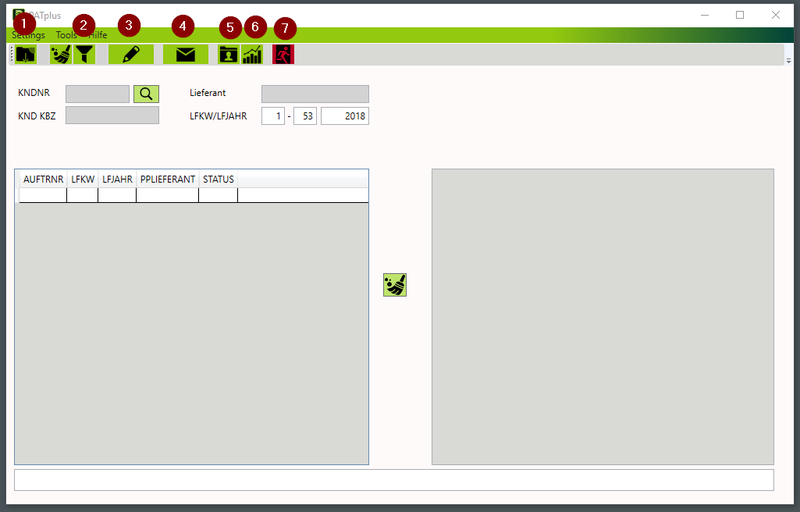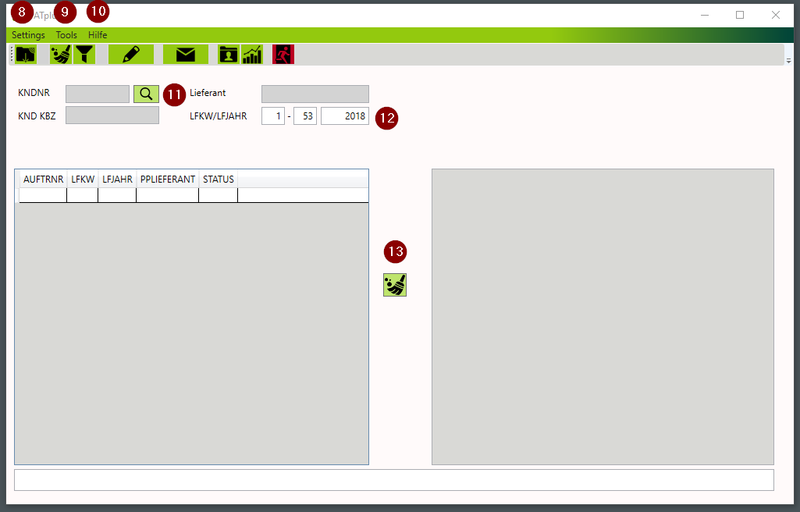PATplus launch window
Aus PPwiki
(1)
leads to download window (to update master and order data)
(2)
Orders will be re-filtered (after LFKW or LFYear have been changed)
(3)
opens the order window for the selected customer
(4)
opens the dispatch window for the selected customer
(5)
opens the CRM window for the selected customer (not yet finished)
(6)
opens the window for various statistics
(7)
terminates PATplus and resets all filters
(8)
leads to the individual settings for this PC
(9)
opens various auxiliary functions
(10)
leads to online help and version overview
(11)
open the seach window for the customer
(12)
Time frame for the orders that can be used as basic data for new orders
(13)