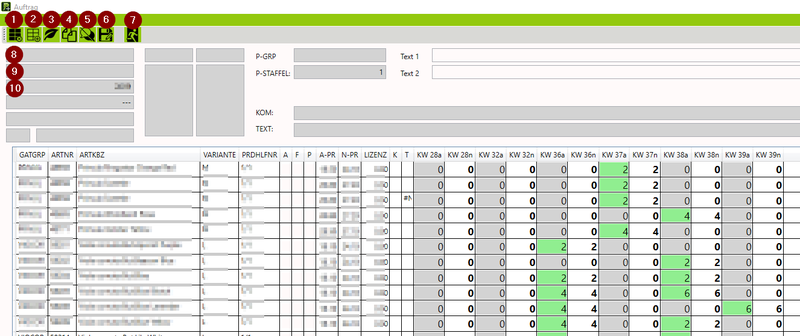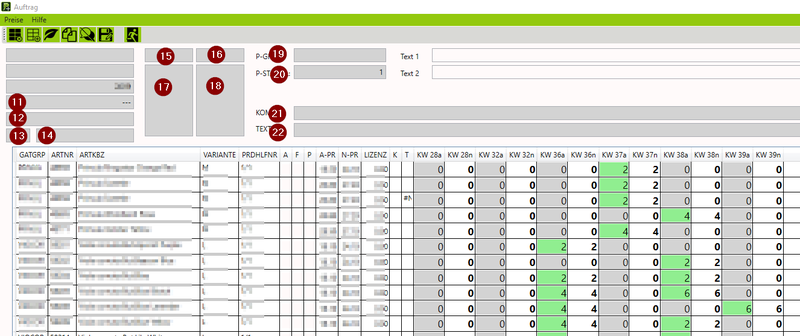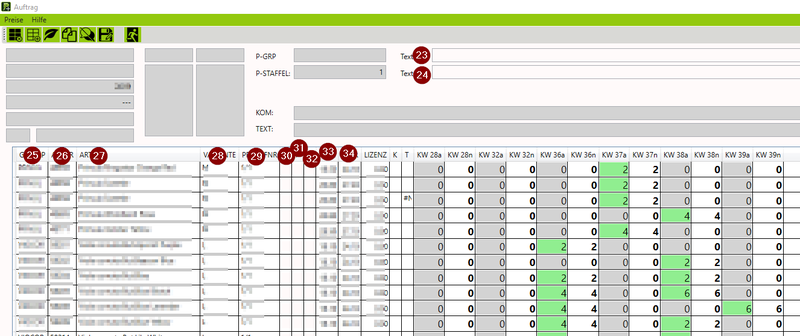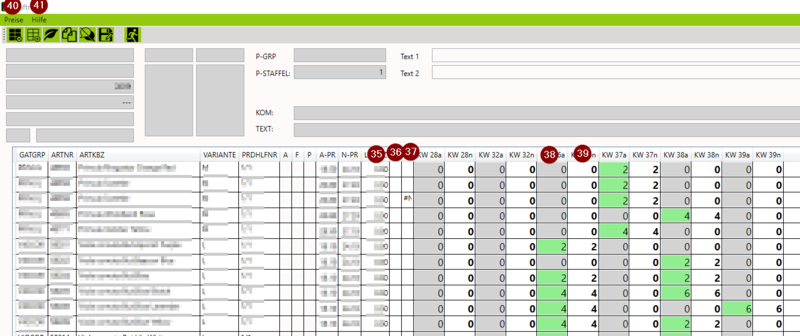PATplus order window
(1)
To write new quantities in order weeks that are not yet displayed in the order, all delivery weeks can be displayed.
(2) For a better overview, delivery weeks without quantities can be hidden.
(3) Articles that are not in the order, so to be re-recorded, are entered in an extra window
(4) Quantities of a delivery week can be copied to another delivery week. Quantities of a delivery week can be completely deleted.
(5) Commissions and text can be deleted.
(6) The order is saved.
(7) The order form is left. This checks whether the order has been saved previously.
(8) Displays the customer name.
(9)
Shows the supplier for whom this order is entered.
(10) Shows the delivery year for which the order is recorded.
(11)
Shows the internal order number (PP-xxxx-xxx). If three dashes are shown here, the order has not yet been saved.
(12) Shows after saving the first delivery week of the order.
(13) Shows if the article is free or blocked for the week (basically not available). (not yet active)
(14) Shows the availability of the item (not yet active)
(15) Shows the total amount of the old order
(16) Goes the total amount of the new order
(17) Shows the total amount per week in the old order
(18) Shows the total amount per week in the new order
(19) Price group from the master data at the supplier. This can not be changed.
(20)
Price quantity from the supplier. This can be changed to use a different scale when calculating the price.
(21) Commission from the marked article line. Corresponds to the column under point 36.
(22) Text from the selected article line. Corresponds to the column under point 37.
(23) individual text above the order lines. It is used only at creation of the pdf.
(24) individual text below the order lines. It is used only at creation of the pdf.
(25) generic group
(26) varity number
(27) Article short description
(28) Variant (delivery form eg RC / URC / rooted cutting etc.)
(29) Production aids (packaging form)
(30) Item inactive (if column filled red = the item is inactive, can not be ordered)
(31) Form / variant inactive (if column filled red = the delivery variant is inactive, can not be ordered)
(32)
Production resource inactive (if column filled red = the production resource is inactive, can not be ordered)
(33) old price (comes with the order data from the supplier)
(34) new price (comes from the supplier, can be changed manually)
(35)
license
(36) Commission, see also point 21
(37) Text for this article, see also point 22
(38) Quantities in the old order (valid for weeks 1 to 53, columns have an o as identifier)
(39) Quantities in the new order (valid for weeks 1 to 53, columns have an n as identifier)
(40) opens the menu item Prices with subitems for the price calculation
(41) leads to the wiki help PATplus