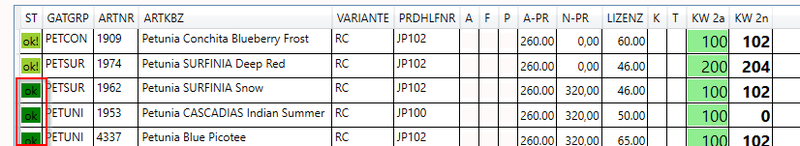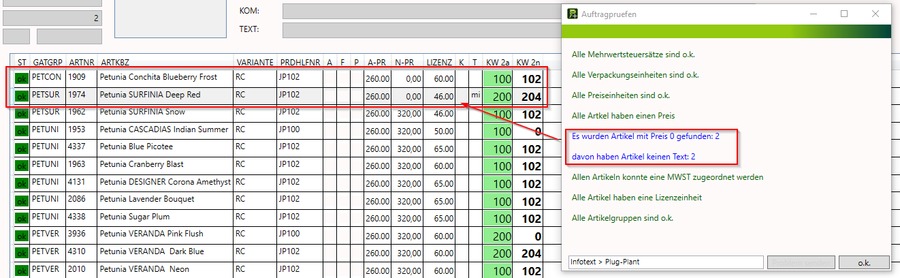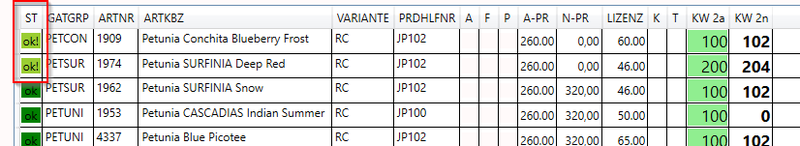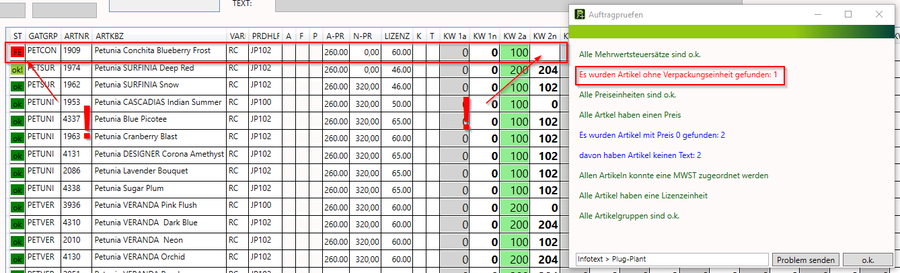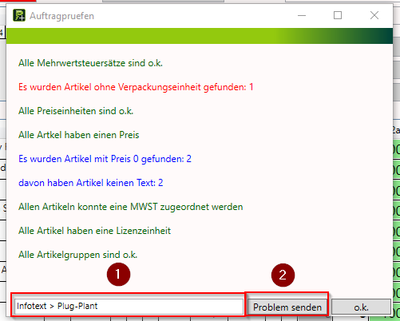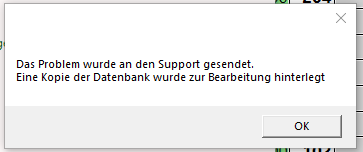PATplus check order
In PATplus, orders can be checked for completeness and plausibility. For this purpose, the test button thaws.
Currently packaging units, prices, 0 prices in connection with text, VAT, license, license units, article groups are checked.
In addition, the items are rounded up to the packaging unit.
Example: An article was entered with 90 pieces, the packing unit is 102, so after the test 102 pieces are in the article line
ATTENTION: It is always rounded up !!
If all articles are ok, they get the status ok
If there are lines in an order where 0 € is entered in the New Price column, then after the check, a note window is displayed showing the quantity of lines with this striking price.
Since it happens that the article should be delivered with 0 € (for example, pattern or replacement) is checked at the same time, whether these lines have a text.
Since a price 0 € is not fundamentally wrong, this is not as a mistake, but as a hint. The order can still be saved and sent.
The order lines get the status ok after closing the message window!
If, during the check of the order, an article is found whose data is not completely available in the database, which later leads to errors when the files are created for customers or suppliers, a red line appears in the message window.
The relevant line receives the status FE.
If this case occurs, the 'Send problem button' is automatically activated in the message window.
In the text field in front of the button, a message can be written to the Plug-Plant Support.
If the button is clicked, a backup of the database incl. The erroneous order is created, loaded it to the ftp place of Plug-Plant and sent a message to the Plug-Plant Support with all the important data.
NOTE: Creating and sending the backup may take about 2-3 minutes, depending on the size of the file and the speed of the data line. It may be during this time that the program displays (no feedback).
After the file and the email are sent the following window will be displayed.
If you can not solve the problem yourself, we recommend saving the order and proceeding with another order first.
The support of Plug-Plant will contact you.