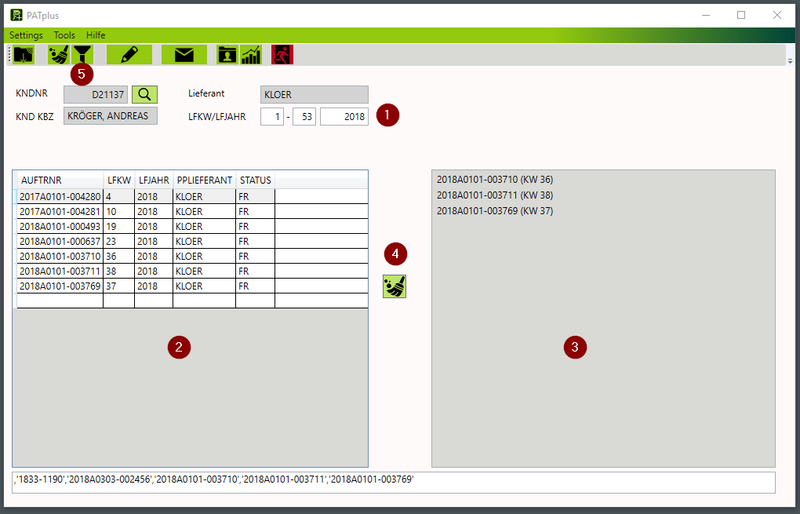PATplus filter order
Aus PPwiki
Orders are only displayed in this window after a customer has been selected.
(1)
the date filter is by default on the previous year of the current year with the weeks 1 to 52. The filter can be adjusted manually at any time)
If the filter is changed, the data must be updated using the filter button <span style = "color:red;" (5) </span>.
(2)
The left window displays all jobs that match the filter.
Double-click on a line to copy it to the right window.
The delivery week shown (second column) shows the first delivery week of the order. Depending on the supplier, several weeks may have been recorded in this order.
(3)
The right-hand window shows the orders that are taken into account when creating a new order.
(4)
The button between the two windows empties the right window. A new selection can be made.