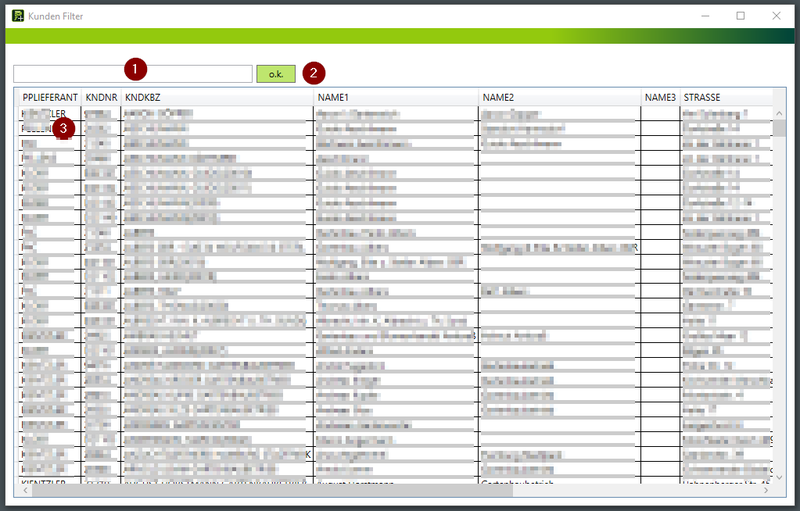PATplus customerseach
Aus PPwiki
(1)
The search window can be used to restrict the list of customers. It is searched in the KNDKBZ (= customer abbreviation).
The search window also considers the entered character string within the KNDKBZ, not just at the beginning.
(2)
If only one hit is displayed in the list, the search with the o.k. Button to be confirmed.
Alternatively, a customer can be selected by double-clicking in the list.
(3)
The table shows all available customers. The first column displays the vendor from which the customer's master data arrives. If a customer is listed with several suppliers, there are also several entries in this list.
The list can be sorted after each column by clicking on the column header.