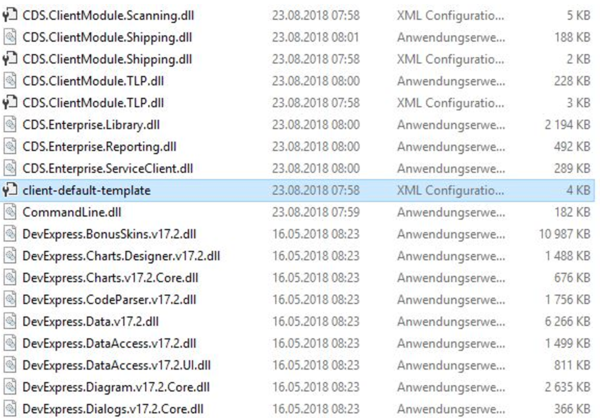PAT Enterprise client installation
Aus PPwiki
Version vom 11. Dezember 2018, 17:10 Uhr von Schreur (Diskussion | Beiträge) (Schreur verschob die Seite CDS Enterprise Client Installation nach PAT Enterprise client installation)
PAT Enterprise is a server-client software solution, after the successful install of the server side part now we copy our second folder “client” to an appropriate location on our case it’s on the C:\Program. And rename the folder name to PAT Enterprise Client.
Rename the client-default-template to default and open the file with an appropriate program Editor we recommend Notepad ++ and change the connection string as same as with the server side config file.
<add name="Enterprise Service" connectionString="http://192.168.0.227:8080" providerName="WSHttpBinding_IEnterpriseServices" />